CloudShell
This step is recommended.
AWS CloudShell is a browser-based shell which provides you with many of the tools and permissions to complete the installation without needing to install and configure additional software or have CLI access to your local machine.
CloudShell is the recommended installation method. The installation is tested with AWS CloudShell. If you are not using CloudShell you are expected to understand how to install and configure dependencies and change any actions to your particular system.
- Navigate to the AWS Console of the solution AWS Account
- Select the CloudShell icon from the top bar
![]()
If this is your first time using the CloudShell it will take a minute to initiate. It is safe to continue through this installation guide whilst it initiates.
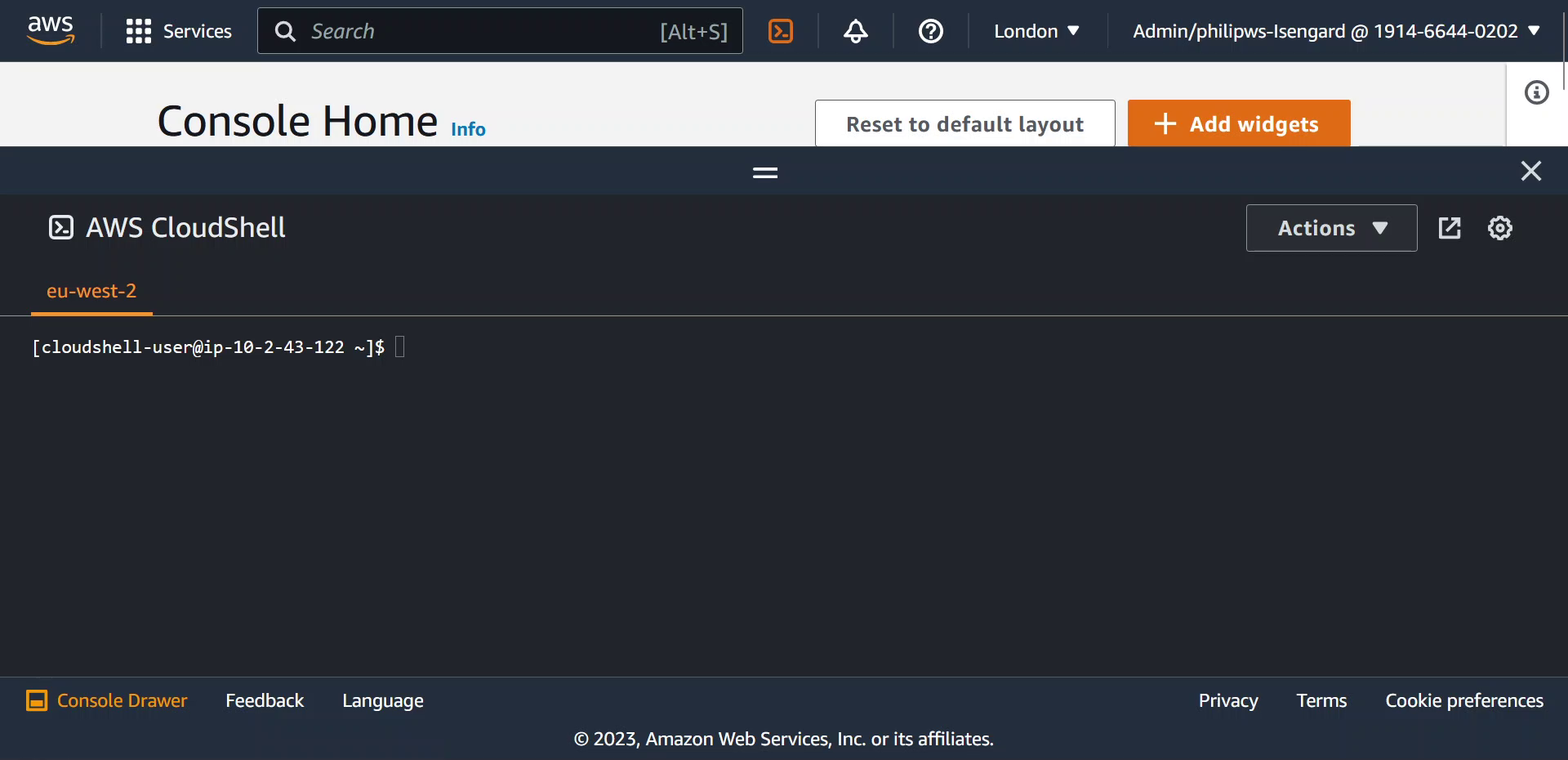
ℹ️
It is possible that the CloudShell does not have enough storage space to complete the installation. The user storage of CloudShell can be deleted back to a fresh CloudShell environment. This can be done via the CloudShell Actions menu.