Restrict EC2 IAM role permission to specific Windows users for AWS Systems Manager.
by Siavash Irani
Background
A customer in consulting segment wants to use AWS Systems manager session manager for managing their ec2 instances.
Challenge
One of the requirement of AWS systems manager is to have an IAM role attached to the instance. This allows ssm-user to interact with AWS using the AWS role permissions. The problem customer had was if they attach an IAM role to the Windows instance, not only it allows ssm-user to interact with AWS, but also any other Windows user which logs in to the instance will have access based on the IAM role.
Solution
The proposed solution was to use Windows firewall to block traffic to IMDS(instance meta-data service) to the specific windows user.
Solution diagram
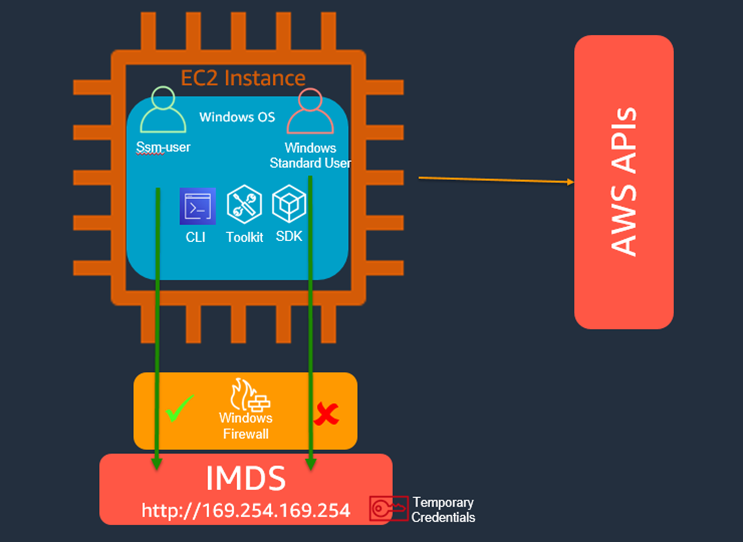
Workflow
-
Use WF.msc to create a new oubound rule. Add 169.254.169.254 as remote address.
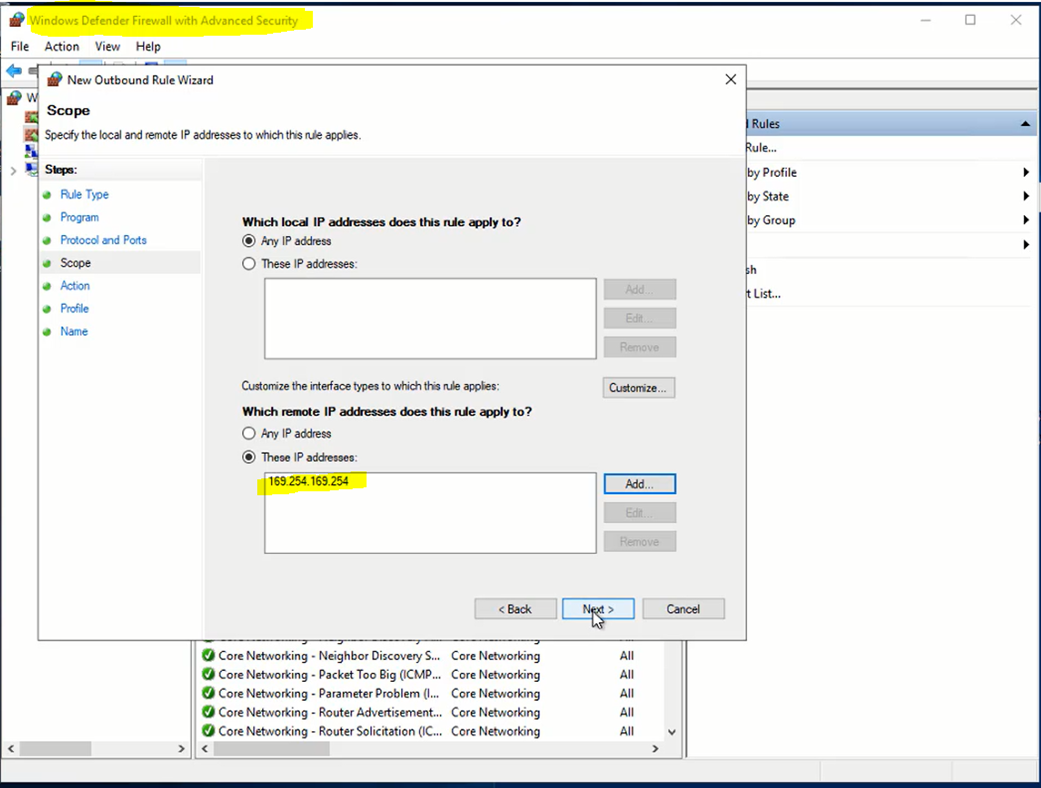
-
Block the connection
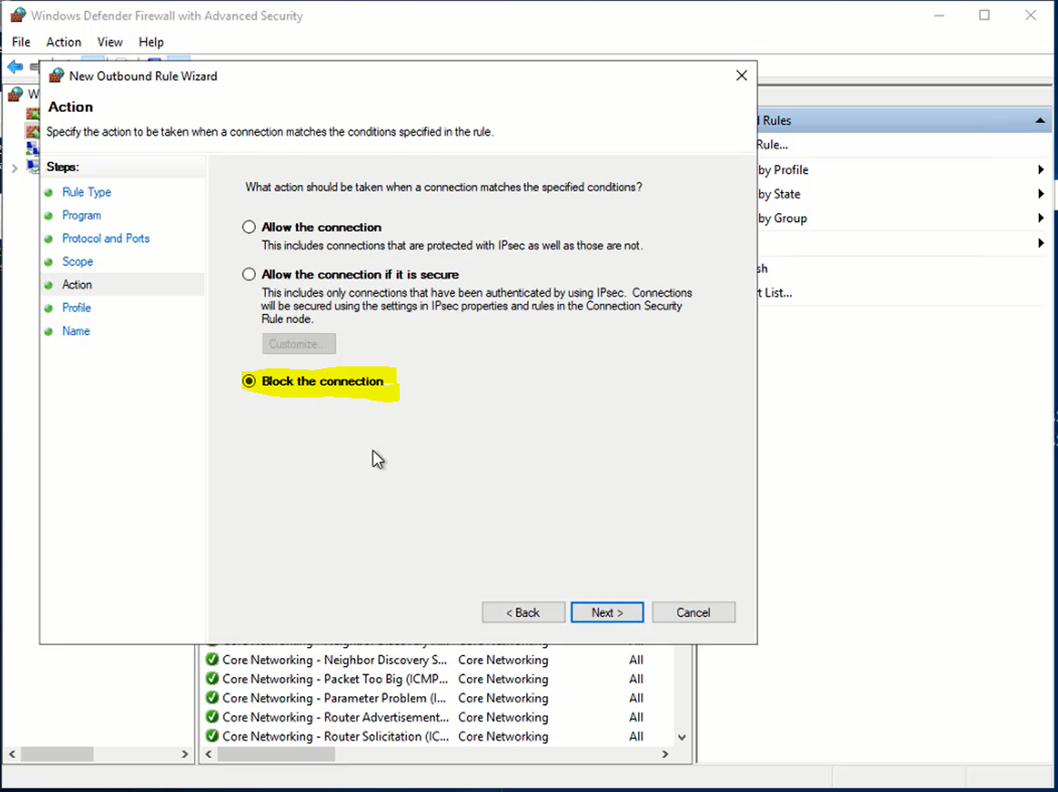
-
Apply the rule to everyone and exclude the rule for other users, like System, ssm-user,administrator.
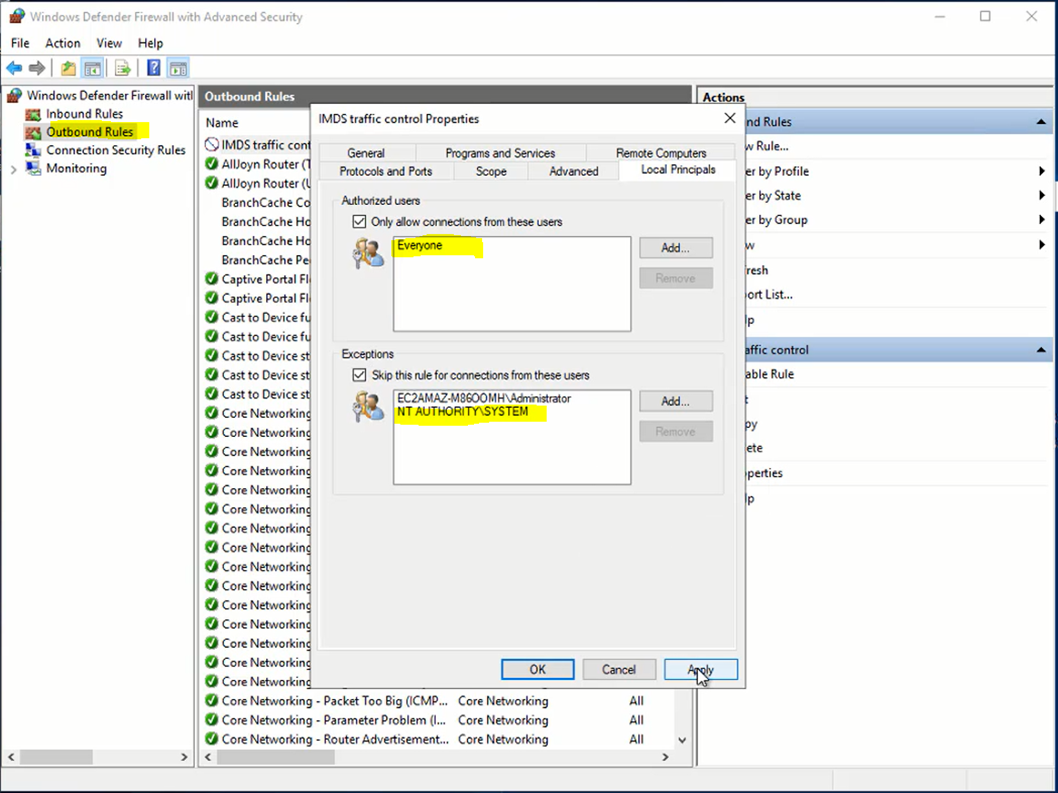
Benefits
With this method, customer is able to grant permissions to ssm-user and then block access to other Windows users.
Potential Cost
There is no cost to create this solution, it’s just a configuration in windows.