Document Linearization to Markdown or HTML with Textractor
This example goes deeper on text linearization in Textractor. Text linearization is the conversion for a 2D document with words, lines, layouts and tables into a text string.
Installation
To begin, install the amazon-textract-textractor package using pip.
pip install amazon-textract-textractor
There are various sets of dependencies available to tailor your installation to your use case. The base package will have sensible default, but you may want to install the PDF extra dependencies if your workflow uses PDFs with pip install amazon-textract-textractor[pdfium]. You can read more on extra dependencies in the documentation
Calling Textract
[1]:
import os
from PIL import Image
from textractor import Textractor
from textractor.visualizers.entitylist import EntityList
from textractor.data.constants import TextractFeatures
[2]:
image = Image.open("../../../tests/fixtures/paystub.jpg").convert("RGB")
image
[2]:
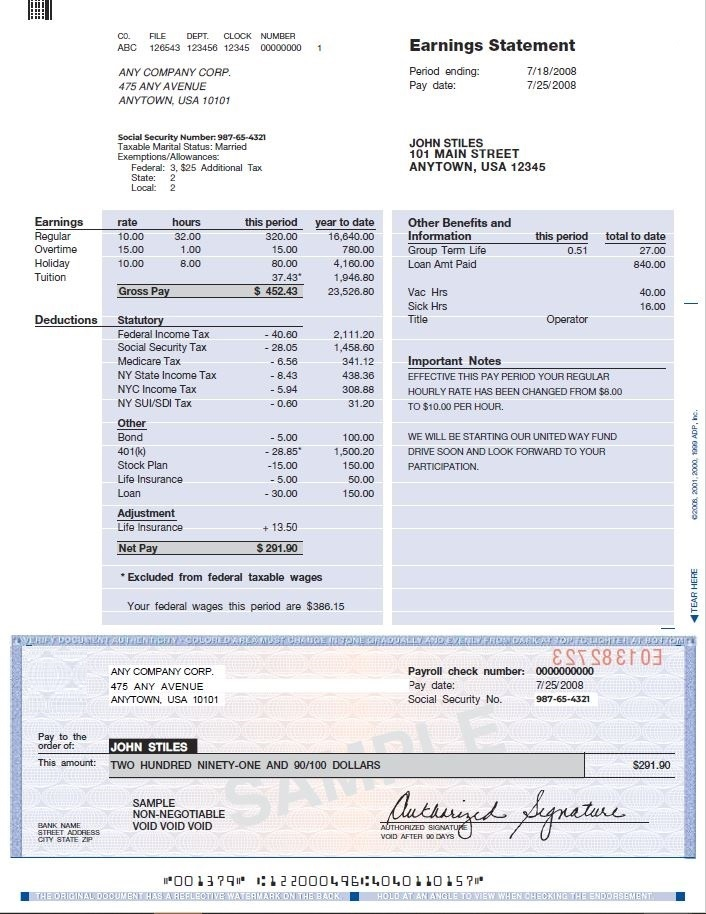
We can Textract’s AnalyzeDocument API on this image. For the best possible extraction, we recommend using at least the LAYOUT, TABLES and SIGNATURES features to achieve the best possible reading order. OCR is always included with any AnalyzeDocument call. In this case we will also include FORMS.
[3]:
extractor = Textractor(region_name="us-west-2")
document = extractor.analyze_document(
file_source=image,
features=[TextractFeatures.LAYOUT, TextractFeatures.TABLES, TextractFeatures.FORMS, TextractFeatures.SIGNATURES],
save_image=True
)
Base linearization .get_text() is always available on all components of a document:
[4]:
print(document.tables[0].get_text())
CO. FILE DEPT. CLOCK NUMBER
ABC 126543 123456 12345 00000000
However you can also use .to_html() and .to_markdown() to obtain the HTML and Markdown output respectively.
[5]:
print(document.tables[0].to_html())
<table><tr><th>CO.</th><th>FILE</th><th>DEPT.</th><th>CLOCK</th><th>NUMBER</th></tr>
<tr><td>ABC</td><td>126543</td><td>123456</td><td>12345</td><td>00000000</td></tr>
</table>
[6]:
print(document.tables[0].to_markdown())
| CO. | FILE | DEPT. | CLOCK | NUMBER |
|--------|---------|----------|----------|-----------|
| ABC | 126543 | 123456 | 12345 | 00000000 |
Both the HTML and Markdown options will use the table cell types to identify headers automatically.
You can apply your own configuration by building a TextLinearizationConfig object. Both to_html() and .to_markdown() are actually implemented as TextLinearizationConfig objects themselves. Say you wanted not to have header cells <th> in your table output, you could change the HTMLLinearizationConfig object and call .get_text() with it.
[7]:
from textractor.data.html_linearization_config import HTMLLinearizationConfig
config = HTMLLinearizationConfig()
config.table_cell_header_prefix = "<td>"
config.table_cell_header_suffix = "</td>"
print(document.tables[0].get_text(config))
<table><tr><td>CO.</td><td>FILE</td><td>DEPT.</td><td>CLOCK</td><td>NUMBER</td></tr>
<tr><td>ABC</td><td>126543</td><td>123456</td><td>12345</td><td>00000000</td></tr>
</table>
All entities can be linearized
This is not limited to tables, all entities have the .get_text(), .to_html() and .to_markdown() methods.
[8]:
print(document.tables.to_markdown())
| CO. | FILE | DEPT. | CLOCK | NUMBER |
|--------|---------|----------|----------|-----------|
| ABC | 126543 | 123456 | 12345 | 00000000 |
| | |
|----------------|-----------|
| Period ending: | 7/18/2008 |
| Pay date: | 7/25/2008 |
| | |
|----------|-----------------------|
| Federal: | 3. $25 Additional Tax |
| State: | 2 |
| Local: | 2 |
| Earnings | rate | hours | this period | year to date |
|-------------|-----------|----------|----------------|-----------------|
| Regular | 10.00 | 32.00 | 320.00 | 16,640.00 |
| Overtime | 15.00 | 1.00 | 15.00 | 780.00 |
| Holiday | 10.00 | 8.00 | 80.00 | 4,160.00 |
| Tuition | | | 37.43 | 1,946.80 |
| | Gross Pay | | $ 452.43 | 23,526.80 |
| Other Benefits and Information | this period | total to date |
|-----------------------------------|----------------|------------------|
| Group Term Life | 0.51 | 27.00 |
| Loan Amt Paid | | 840.00 |
| Vac Hrs | | 40.00 |
| Sick Hrs | | 16.00 |
| Title | Operator | |
| | | | |
|------------|------------------------------|---------|----------|
| Deductions | Statutory Federal Income Tax | -40.60 | 2,111.20 |
| | Social Security Tax | -28.05 | 1,458.60 |
| | Medicare Tax | -6.56 | 341.12 |
| | NY State Income Tax | -8.43 | 438.36 |
| | NYC Income Tax | -5.94 | 308.88 |
| | NY SUI/SDI Tax Other | -0.60 | 31.20 |
| | Bond | -5.00 | 100.00 |
| | 401(k) | -28.85* | 1,500.20 |
| | Stock Plan | -15.00 | 150.00 |
| | Life Insurance | -5.00 | 50.00 |
| | Loan | -30.00 | 150.00 |
| | Adjustment | | |
| | Life Insurance | + 13.50 | |
| | | | |
| | Net Pay | $291.90 | |
| | |
|-----------------------|-------------|
| Payroll check number: | 0000000000 |
| Pay date: | 7/25/2008 |
| Social Security No. | 987-65-4321 |
| | | |
|----------------------|-------------------------------------------|---------|
| Pay to the order of: | JOHN STILES | |
| This amount: | TWO HUNDRED NINETY-ONE AND 90/100 DOLLARS | $291.90 |
[9]:
print(document.key_values.get_text())
CO. ABC
CLOCK 12345
FILE 126543
DEPT. 123456
NUMBER 00000000
Period ending: 7/18/2008
Pay date: 7/25/2008
Social Security Number: 987-65-4321
Taxable Marital Status: Married
Federal: 3. $25 Additional Tax
JOHN STILES 101 MAIN STREET ANYTOWN, USA 12345
State: 2
Local: 2
total to date 27.00
Loan Amt Paid 840.00
Vac Hrs 40.00
Gross Pay $ 452.43
Sick Hrs 16.00
Title Operator
HOURLY RATE HAS BEEN CHANGED FROM $8.00
PER HOUR. $10.00
Life Insurance + 13.50
Net Pay $291.90
Your federal wages this period are $386.15
Payroll check number: 0000000000
Pay date: 7/25/2008
ANY COMPANY CORP. 475 ANY AVENUE ANYTOWN, USA 10101
Social Security No. 987-65-4321
Pay to the order of: JOHN STILES
This amount: TWO HUNDRED NINETY-ONE AND 90/100 DOLLARS $291.90
VOID AFTER 00 DAYS Authorized AUTHORIZED SIGNATURE Signature
BANK NAME STREET ADDRESS CITY STATE ZIP SAMPLE NON-NEGOTIABLE VOID VOID VOID
What if you are passing this to an LLM and would like to properly split key and values? You can use a custom TextLinearizationConfig to add special tokens that will act as a delimiter.
[11]:
from textractor.data.text_linearization_config import TextLinearizationConfig
config = TextLinearizationConfig(
key_prefix="<key>",
key_suffix="</key>",
value_prefix="<value>",
value_suffix="</value>",
)
print(document.key_values.get_text(config))
<key>CO.</key><value>ABC </value>
<key>CLOCK</key><value>12345 </value>
<key>FILE</key><value>126543 </value>
<key>DEPT.</key><value>123456 </value>
<key>NUMBER</key><value>00000000 </value>
<key>Period ending:</key><value>7/18/2008 </value>
<key>Pay date:</key><value>7/25/2008 </value>
<key>Social Security Number:</key><value>987-65-4321 </value>
<key>Taxable Marital Status:</key><value>Married </value>
<key>Federal:</key><value>3. $25 Additional Tax </value>
<key>JOHN STILES</key><value>101 MAIN STREET ANYTOWN, USA 12345 </value>
<key>State:</key><value>2 </value>
<key>Local:</key><value>2 </value>
<key>total to date</key><value>27.00 </value>
<key>Loan Amt Paid</key><value>840.00 </value>
<key>Vac Hrs</key><value>40.00 </value>
<key>Gross Pay</key><value>$ 452.43 </value>
<key>Sick Hrs</key><value>16.00 </value>
<key>Title</key><value>Operator </value>
<key>HOURLY RATE HAS BEEN CHANGED FROM</key><value>$8.00 </value>
<key>PER HOUR.</key><value>$10.00 </value>
<key>Life Insurance</key><value>+ 13.50 </value>
<key>Net Pay</key><value>$291.90 </value>
<key>Your federal wages this period are</key><value>$386.15 </value>
<key>Payroll check number:</key><value>0000000000 </value>
<key>Pay date:</key><value>7/25/2008 </value>
<key>ANY COMPANY CORP.</key><value>475 ANY AVENUE ANYTOWN, USA 10101 </value>
<key>Social Security No.</key><value>987-65-4321 </value>
<key>Pay to the order of:</key><value>JOHN STILES </value>
<key>This amount:</key><value>TWO HUNDRED NINETY-ONE AND 90/100 DOLLARS $291.90 </value>
<key>VOID AFTER 00 DAYS</key><value>Authorized AUTHORIZED SIGNATURE Signature </value>
<key>BANK NAME STREET ADDRESS CITY STATE ZIP</key><value>SAMPLE NON-NEGOTIABLE VOID VOID VOID </value>
We can now combine all the above to get a specially tailored output for your workflow
[14]:
config = HTMLLinearizationConfig(
table_cell_header_prefix = "<td>",
table_cell_header_suffix = "</td>",
key_prefix="<key>",
key_suffix="</key>",
value_prefix="<value>",
value_suffix="</value>",
)
print(document.get_text(config))
1
<table><tr><td>CO.</td><td>FILE</td><td>DEPT.</td><td>CLOCK</td><td>NUMBER</td></tr>
<tr><td>ABC</td><td>126543</td><td>123456</td><td>12345</td><td>00000000</td></tr>
</table>
ANY COMPANY CORP. 475 ANY AVENUE ANYTOWN, USA 10101
<h2>Earnings Statement </h2>
<table><tr><td>Period ending:</td><td>7/18/2008</td></tr>
<tr><td>Pay date:</td><td>7/25/2008</td></tr>
</table>
<key>Social Security Number:</key><value>987-65-4321 </value> <key>Taxable Marital Status:</key><value>Married </value> Exemptions/Allowances:
<table><tr><td>Federal:</td><td>3. $25 Additional Tax</td></tr>
<tr><td>State:</td><td>2</td></tr>
<tr><td>Local:</td><td>2</td></tr>
</table>
<key>JOHN STILES</key><value>101 MAIN STREET ANYTOWN, USA 12345 </value>
<table><tr><td>Earnings</td><td>rate</td><td>hours</td><td>this period</td><td>year to date</td></tr>
<tr><td>Regular</td><td>10.00</td><td>32.00</td><td>320.00</td><td>16,640.00</td></tr>
<tr><td>Overtime</td><td>15.00</td><td>1.00</td><td>15.00</td><td>780.00</td></tr>
<tr><td>Holiday</td><td>10.00</td><td>8.00</td><td>80.00</td><td>4,160.00</td></tr>
<tr><td>Tuition</td><td></td><td></td><td>37.43</td><td>1,946.80</td></tr>
<tr><td></td><td>Gross Pay</td><td></td><td>$ 452.43</td><td>23,526.80</td></tr>
</table>
<table><tr><td>Deductions</td><td>Statutory Federal Income Tax</td><td>-40.60</td><td>2,111.20</td></tr>
<tr><td></td><td>Social Security Tax</td><td>-28.05</td><td>1,458.60</td></tr>
<tr><td></td><td>Medicare Tax</td><td>-6.56</td><td>341.12</td></tr>
<tr><td></td><td>NY State Income Tax</td><td>-8.43</td><td>438.36</td></tr>
<tr><td></td><td>NYC Income Tax</td><td>-5.94</td><td>308.88</td></tr>
<tr><td></td><td>NY SUI/SDI Tax Other</td><td>-0.60</td><td>31.20</td></tr>
<tr><td></td><td>Bond</td><td>-5.00</td><td>100.00</td></tr>
<tr><td></td><td>401(k)</td><td>-28.85*</td><td>1,500.20</td></tr>
<tr><td></td><td>Stock Plan</td><td>-15.00</td><td>150.00</td></tr>
<tr><td></td><td>Life Insurance</td><td>-5.00</td><td>50.00</td></tr>
<tr><td></td><td>Loan</td><td>-30.00</td><td>150.00</td></tr>
<tr><td></td><td>Adjustment</td><td></td><td></td></tr>
<tr><td></td><td>Life Insurance</td><td>+ 13.50</td><td></td></tr>
<tr><td></td><td></td><td></td><td></td></tr>
<tr><td></td><td>Net Pay</td><td>$291.90</td><td></td></tr>
</table>
*Excluded from federal taxable wages
<key>Your federal wages this period are</key><value>$386.15 </value>
<table><tr><td>Other Benefits and Information</td><td>this period</td><td>total to date</td></tr>
<tr><td>Group Term Life</td><td>0.51</td><td>27.00</td></tr>
<tr><td>Loan Amt Paid</td><td></td><td>840.00</td></tr>
<tr><td>Vac Hrs</td><td></td><td>40.00</td></tr>
<tr><td>Sick Hrs</td><td></td><td>16.00</td></tr>
<tr><td>Title</td><td>Operator</td><td></td></tr>
</table>
<h2>Important Notes </h2>
EFFECTIVE THIS PAY PERIOD YOUR REGULAR <key>HOURLY RATE HAS BEEN CHANGED FROM</key><value>$8.00 </value> TO <key>PER HOUR.</key><value>$10.00 </value>
WE WILL BE STARTING OUR UNITED WAY FUND DRIVE SOON AND LOOK FORWARD TO YOUR PARTICIPATION.
ESTS8ET03
<key>ANY COMPANY CORP.</key><value>475 ANY AVENUE ANYTOWN, USA 10101 </value>
<table><tr><td>Payroll check number:</td><td>0000000000</td></tr>
<tr><td>Pay date:</td><td>7/25/2008</td></tr>
<tr><td>Social Security No.</td><td>987-65-4321</td></tr>
</table>
<table><tr><td>Pay to the order of:</td><td>JOHN STILES</td><td></td></tr>
<tr><td>This amount:</td><td>TWO HUNDRED NINETY-ONE AND 90/100 DOLLARS</td><td>$291.90</td></tr>
</table>
20 APP 1933 $ 1000.000 2001
SAMPLE NON-NEGOTIABLE VOID VOID VOID <key>VOID AFTER 00 DAYS</key><value>Authorized AUTHORIZED SIGNATURE Signature </value>
[SIGNATURE]
BANK NAME STREET ADDRESS CITY STATE ZIP
001379⑈ ⑆122000496⑆4040110157⑈
THEORIGINALDOCUMENTHASAREFLECTIVEWATERMARKONTHEBAOK.
Conclusion
In this tutorial, we have shown how the +50 configuration options of TextLinearizationConfig can be used to produce an output specifically tailored to your workflow.