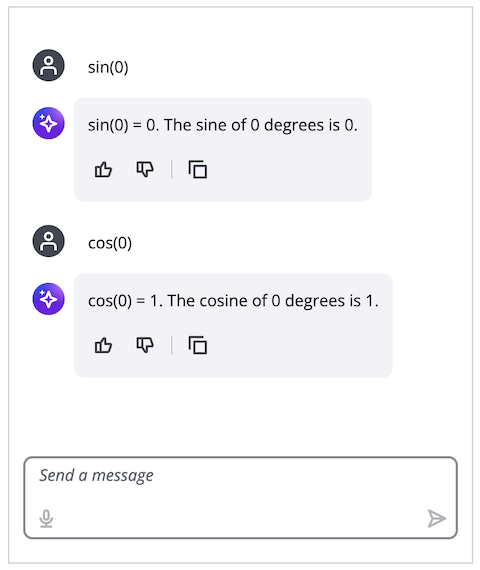Applications
An application is a pre-configured chatbot which could be embedded to a website. Admin users can define applications by selecting a model, model settings, workspace, and system prompts. Configured applications are then available for regular users based on their assigned role, allowing controlled access to pre-configured chat experiences.
Roles determine which applications a user can access - for example, a "customer support" role may only be able to use applications tailored for handling support inquiries from users. Admin and workspace_manager roles are created during deployment. Additional roles can be created by creating Cognito groups. Applications can then be assigned to one or more roles restricting what model and workspace an end user can use.
Application creation and usage
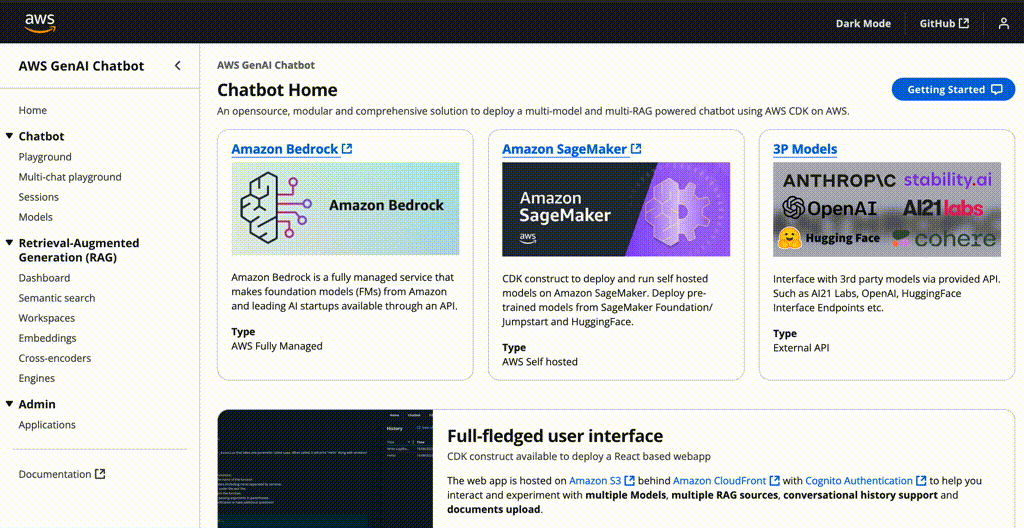
Iframe integration
- Deploy the GenAI Chatbot on AWS.
- Copy
GenAIChatBotStack.UserInterfaceUserInterfaceDomainNamevalue from the deployment output. It hasdxxxxxxxxxxxxx.cloudfront.netformat. - Open UI dxxxxxxxxxxxxx.cloudfront.net.
- Create an application and open it (the URL will be used in the next step).
- Create an Iframe with the application URL as a source.
<!DOCTYPE html>
<html>
<head>
<title>Chat Embed Test</title>
</head>
<body>
<iframe
src="https://dxxxxxxxxxxxxx.cloudfront.net/application/408a4758-018b-4147-ac76-ee9c169ba775"
width="400"
height="480"
allow="microphone"
style="border: 1px solid #ccc;"
></iframe>
</body>
</html>Example