Create Proton Environment
What are we going to do?
In this section we will provision the environment for our microservices. This environment will include a VPC with public and private subnets, an ECS Cluster, and the shared Application Load Balancer.
Step by step guide
With the registered and published environment template, you can now create a Proton environment from the template.
Open the Proton Console.
Click on Create environment
Choose the Fargate Public and Private VPC template we created in the previous step and then click Configure.
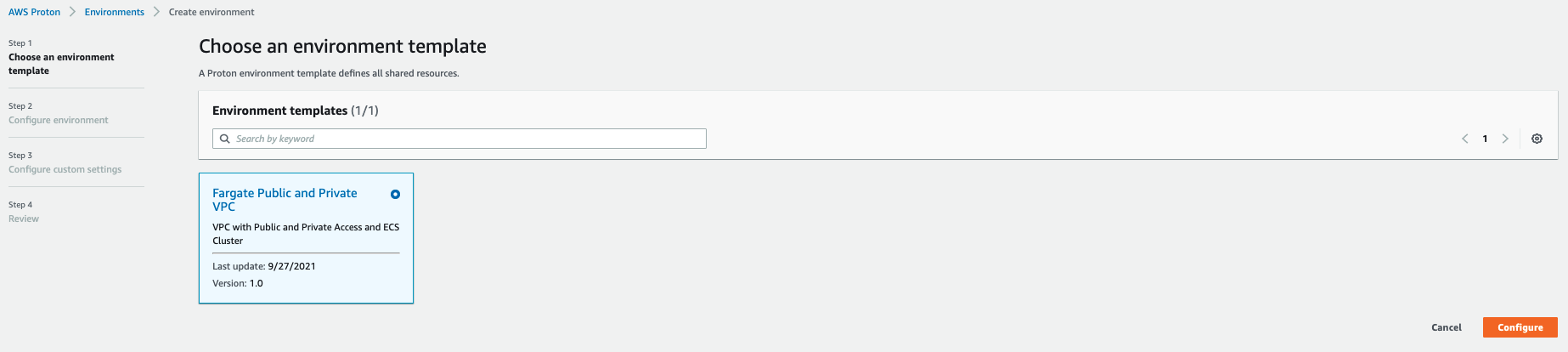
On the Configure Environment screen.
- Give the environment a name of
MyFargateEnvironment. - Under environment roles, choose existing service role and select
ProtonServiceRole
Then click the Next button.
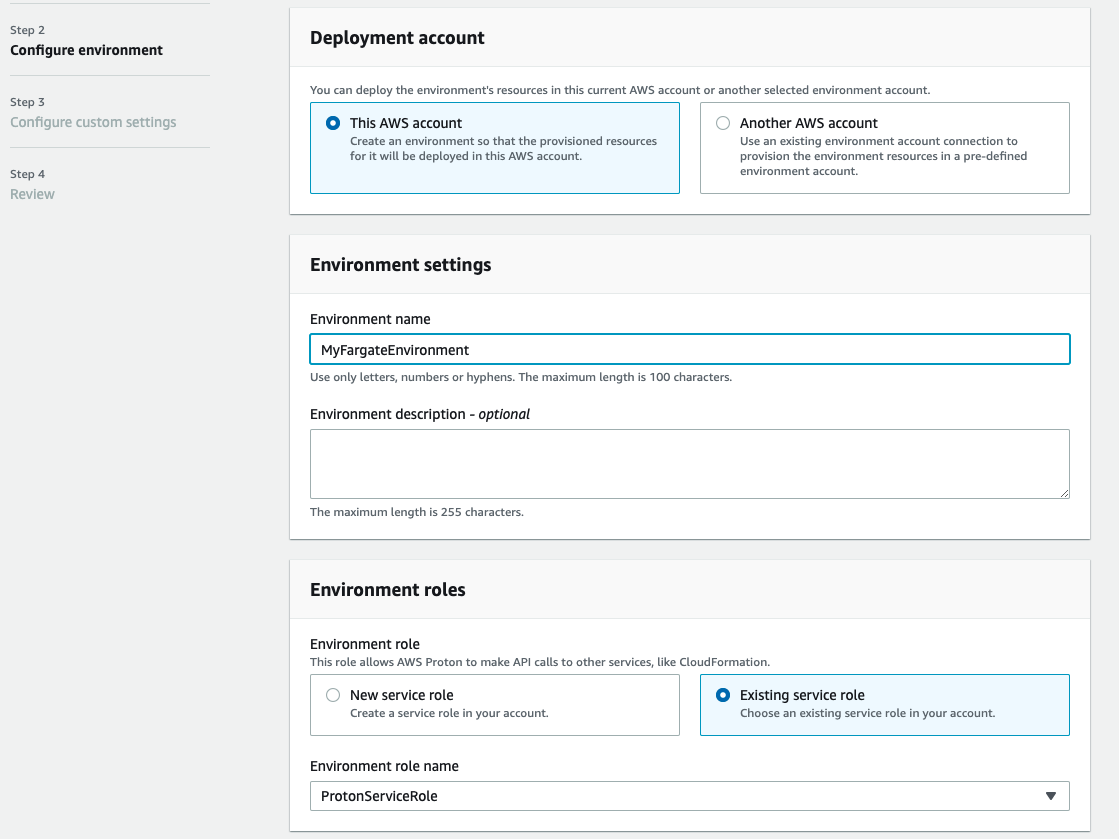
Leave on the defaults on the configure custom settings screen and click Next.
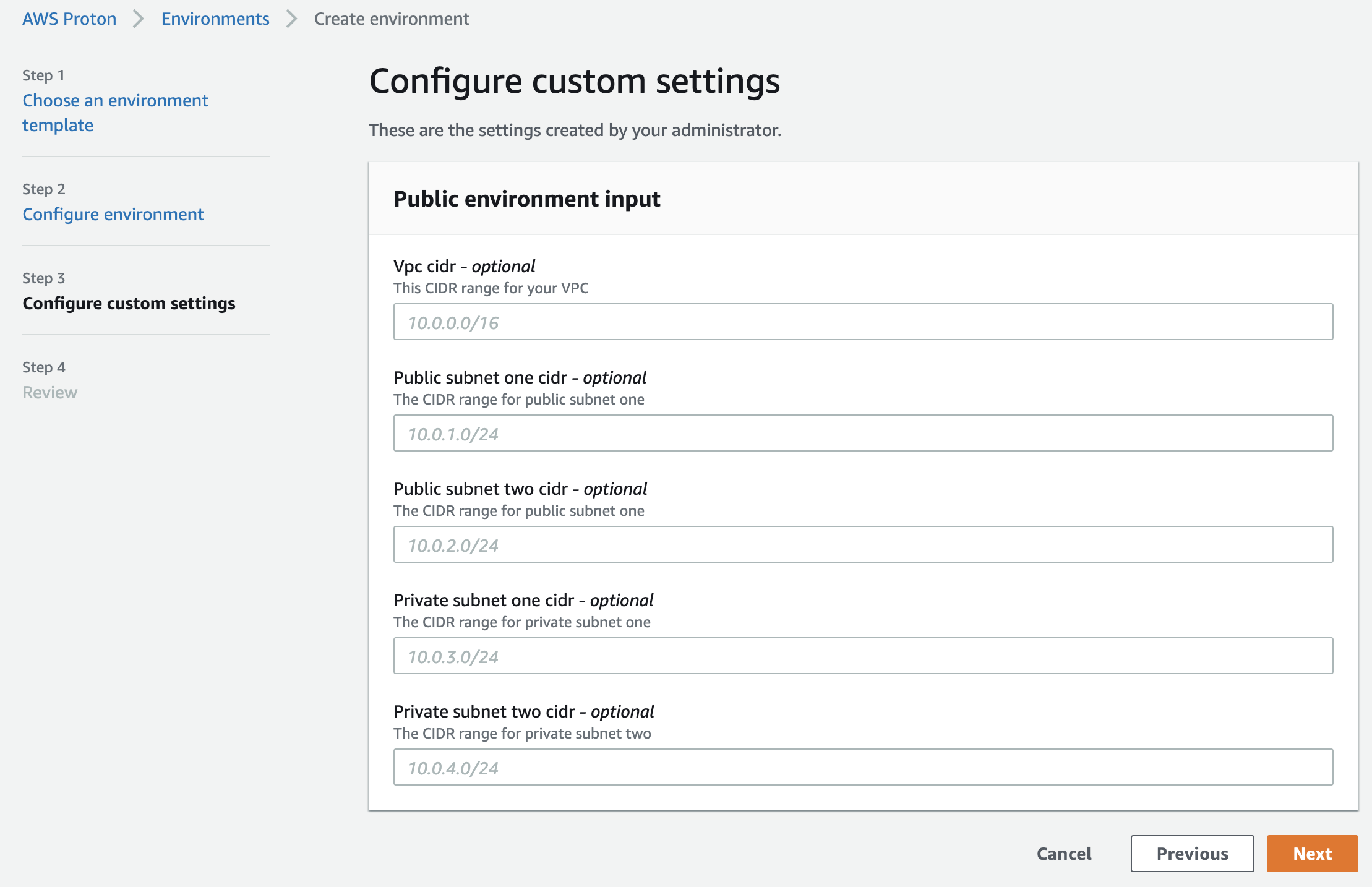
Finally on the Review screen, click Create.
Wait a few minutes for your environment to be created.
What did we just do? We just used our Proton environment template to create an environment.