Query AppRegistry application metadata
What are we going to do?
We are going to perform the following steps:
- Query AppRegistryApplication metadata to find information cross all resources belonging to an AppRegistry application
Open the AppRegistry console and click at the
EcsApp application to see more details. Observe that at this point there are a total of four resources
and also four attribute groups associated with this application.
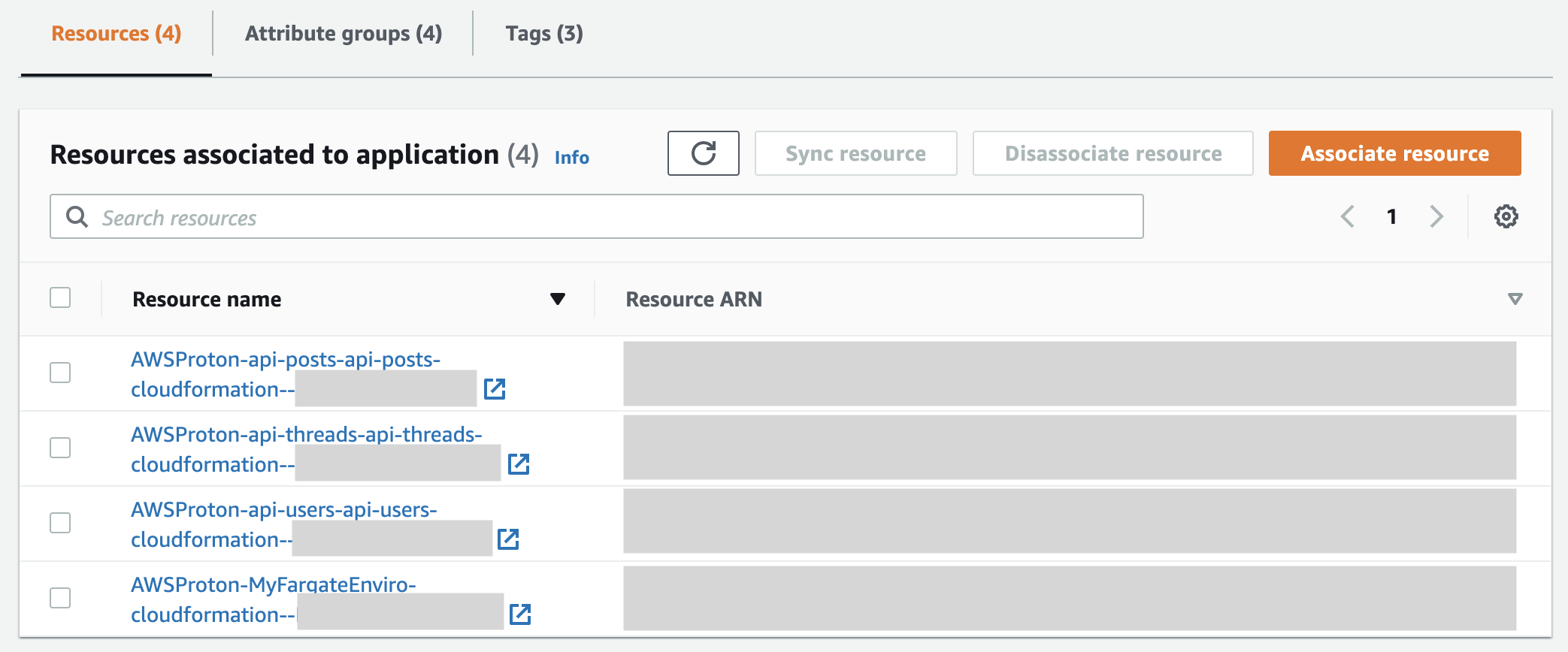
Because all the resources and metadata are linked to the application, you can query AppRegistry to find information cross resources belonging to the application. For instance, if you’d like to find out:
How many resources belong to the application?
NO_RES=$(aws servicecatalog-appregistry list-associated-resources \
--application EcsApp \
--query resources | jq length)
echo "Total application resources: ${NO_RES}"
What is the cost center for this application?
attr=$(aws servicecatalog-appregistry list-associated-attribute-groups \
--application EcsApp \
--max-results 1 \
--query 'attributeGroups' \
--output text)
COST_CENTER=$(aws servicecatalog-appregistry get-attribute-group \
--attribute-group "${attr}" \
--query attributes \
--output text | jq -r .CostCenter)
echo "Cost center: ${COST_CENTER}"
Find the URL to the architecture reference of each microservice.
attrGroups=$(aws servicecatalog-appregistry list-associated-attribute-groups \
--application EcsApp \
--query 'attributeGroups' \
--output text)
for group in ${attrGroups[*]}
do
aws servicecatalog-appregistry get-attribute-group \
--attribute-group "${group}" \
--query 'attributes' \
--output text | jq -r 'select(.AppMeta != null).AppMeta.ReferenceArchitecture'
done
Try to find the answers to the following queries using AWS command line:
See servicecatalog-appregistry CLI docs to find supported commands.
- How many resources are associated with the
EcsAppapplication and what are their resource names?
- Who is
OnCallfor theusers-apimicroservice?
- Who is the
EscalationVPfor each microservice?
What did we just do? We just used AppRegistry to query the application metadata to understand the context of your application and resources across your resources.